Phoxfer Flash Drive
From $26.95
Description
Never Lose Your Precious Photos Again with This Smart USB Backup Device!
Protect Your Digital Memories with Phoxfer’s Reliable Backup Solution!
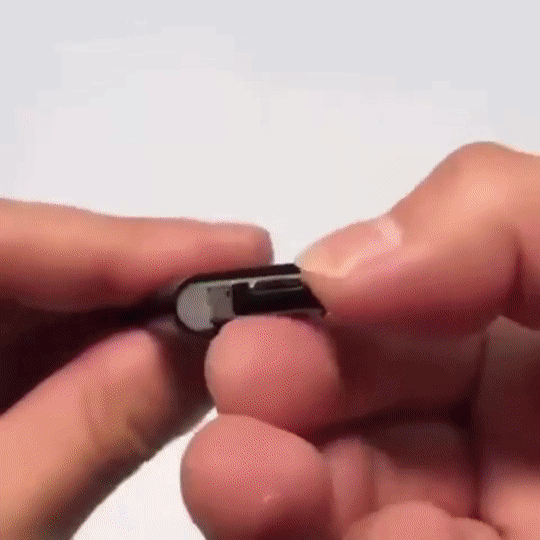
- MASSIVE STORAGE CAPACITY – Phoxfer offers ample space to back up thousands of photos and videos without running out of room.
- PLUG-AND-PLAY FUNCTIONALITY – Phoxfer requires no additional software or setup, making it incredibly easy to use right out of the box.
- SECURE ENCRYPTION – Phoxfer utilizes advanced encryption technology to protect your data from unauthorized access.
- ONE-TIME PURCHASE BENEFIT – Avoid recurring subscription fees with Phoxfer’s one-time purchase model, offering long-term savings.
- ROBUST BUILD QUALITY – Phoxfer is designed with durability in mind, ensuring it can withstand everyday use and last for years.
- TRUSTED BY PROFESSIONALS – Recommended by experts, Phoxfer is a reliable choice for safeguarding your digital memories.
- AUTOMATIC FILE ORGANIZATION – Phoxfer automatically sorts and organizes your files during backup, making it easy to find and retrieve them later.
LIGHTNING-FAST TRANSFER SPEEDS
With high-speed data transfer, Phoxfer significantly reduces backup times for all your files.
ENHANCED DATA PRIVACY
Unlike cloud services, Phoxfer guarantees that only you have access to your backed-up files, ensuring total privacy.
UNIVERSAL COMPATIBILITY
Phoxfer works seamlessly with iOS, Android, and desktop devices, providing a versatile backup solution.

Phoxfer Provides Secure Data Storage for Your Photos and Videos!


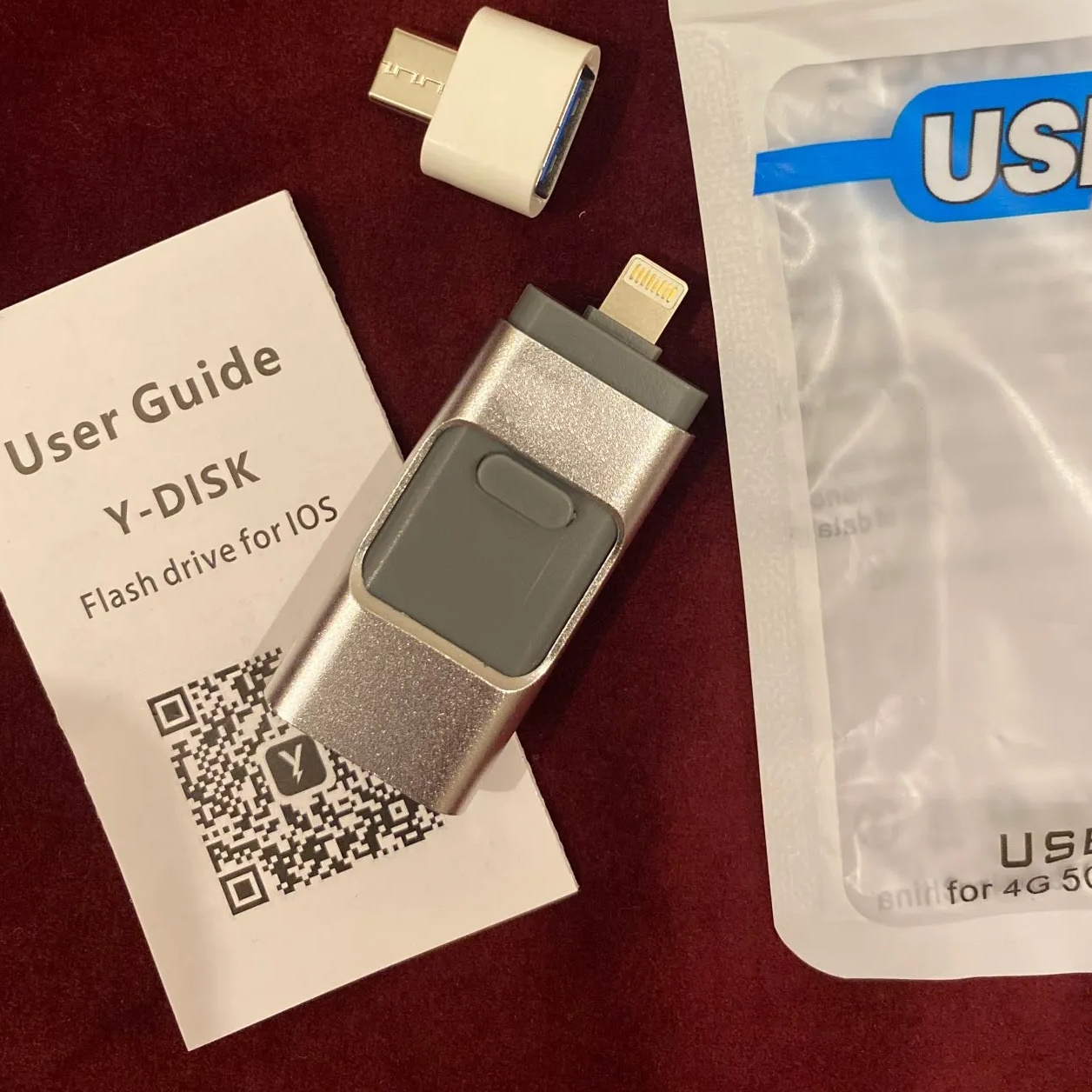

Ditch the Drama! Phoxfer Makes Moving Files Between Devices Simple & Fun
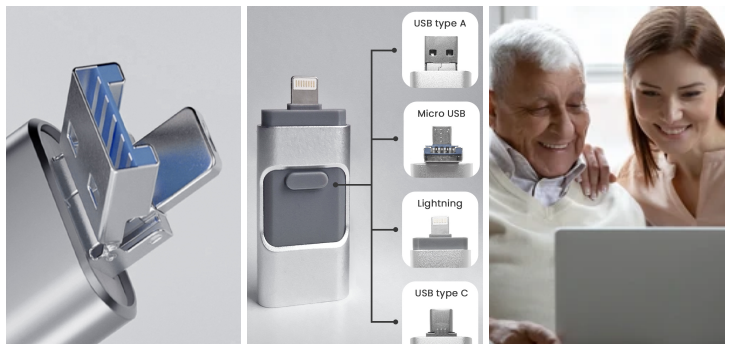
Imagine a tiny superhero for all your digital stuff!
Phoxfer is not like any other USB drive. It features a built-in 4-in-1 adapter, so it can connect to iOS, Android and desktop with ease!
- Freedom from the Cloud: forget the confusion and monthly fees of cloud storage! Phoxfer is a one-time purchase that gives you complete control over your data.
- Share the joy: Phoxfer makes transferring files between devices fun and stress-free. No more emailing yourself or messy attachments.
- Breathe easy with built-in security: encryption technology and a password protect your files. So, your data is safe from strangers, and even virus infections.
- Tech made simple, even for grandma: Phoxfer stick is designed for everyone, no matter your tech skills. Just plug it in, and it works!
- Always available: all your important files are at your fingertips! Whenever you need them, on any device you use. That’s the power of Phoxfer flash drive!
Backup Your Data in 3 Easy Steps

Step 1
Plug it in: Insert the Phoxfer USB stick into an available port on your device.

Step 2
Transfer Files: Select the files you want to back up and transfer them to the USB stick.

Step 3
Backup Complete: Once the transfer is done, safely eject the USB from your device.














































































































































































L***z (Verified owner) –
Great little gadget! Very easy to use. Once connected to your phone it suggests to download the app. Transferring data and photos is very simple and quick . Also a great stocking stuffer!
B***n (Verified owner) –
For those who always have enough memory in the phone-an indispensable thing! I bought a spouse for 512 GB. With such a device, there is no point in overpaying for a more expensive version of iPhone.
K***r (Verified owner) –
Thank you seller for fast delivery, flash drive is exactly as described. I tried to copy and all is good. Just need information on how to attach the bonus to the flash drive, especially for non-technical person.
F***r (Verified owner) –
What did as expected I like the color and the portability and the fact that it doesnt need any extra power
X***t (Verified owner) –
Works well. Very Pleased. A++++++