3D Hologram Fan
Original price was: $159.00.$74.95Current price is: $74.95.
Description
SAFE & STABLE STAND
Holoscreen stays put while in use.
HIGH-SPEED ROTATION
Power-efficient motor drives the blades to create sharp and detailed images.
STRONG DURABILITY
Designed with a high-end cpu chip and LEDs that can last more than 100,000+ hours of usage.
HOW LOUD IS IT?
Not loud at all! In fact, it’s a little quiter than your average fan!
CAN I PUT WHATEVER I WANT ON IT?
YES YOU CAN! Photo or video, no matter what length, you can display ANYTHING on our Holoscreen using our mobile app!
WHAT COMES IN THE BOX?
- 1X 3D Hologram Fan (42cm/16.5in) + SD Card + Power Cable
- 1X Wall Mount (Screws + Screw Plugins)
- 1X Instruction Manual (Includes QR code for download of our mobile app)
How It Works
1. Download the app:
Scan the QR code in the manual using your phone’s camera to download the app on your device.
2. Power on your fan and connect to Wi-Fi:
Plug in the fan, it will turn on automatically. Go to your phone’s Wi-Fi settings and connect to the fan’s Wi-Fi signal.
3. Open the App and Upload Your Content:
Launch the app and tap the plus icon to select the content from your phone that you want to display. After uploading your content, you’ll be able to use the app to control the fan.







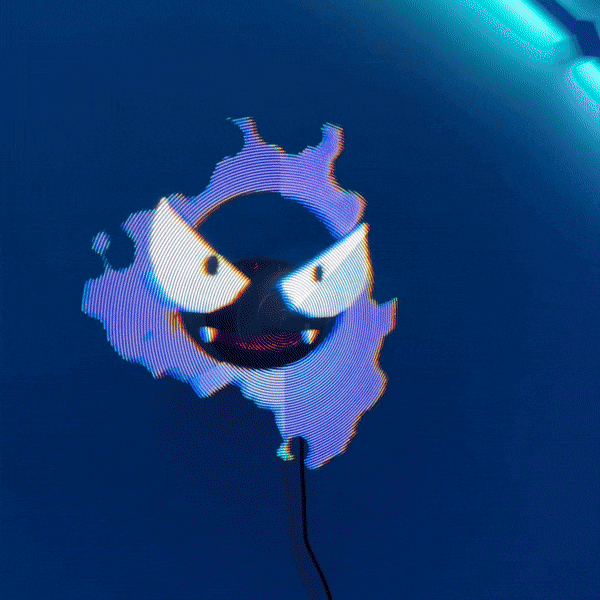
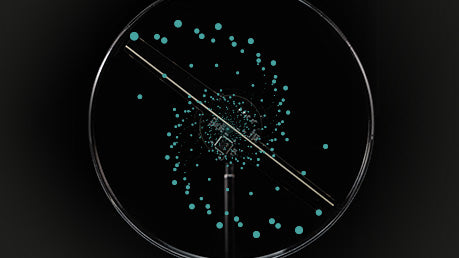
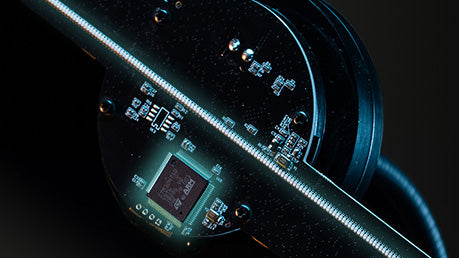
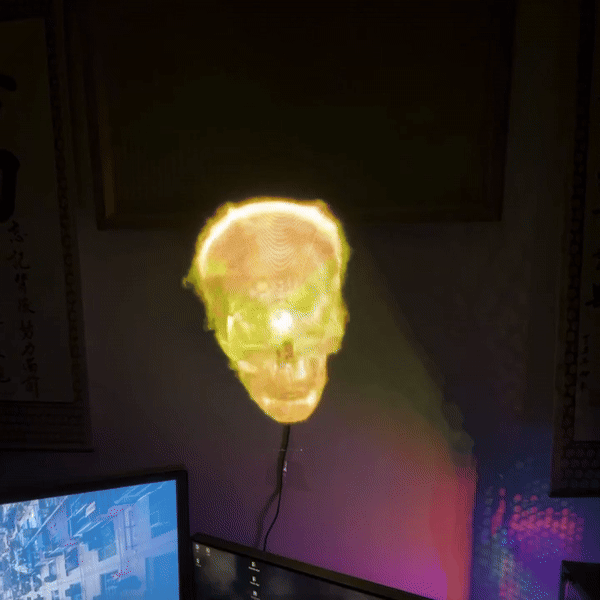








B***z (Verified owner) –
Works well. However the fan must be attached to the wall or to a support. I recommend this product, it is a gift for my boy and he will be very happy.
M***g (Verified owner) –
Great Product. Can support phone and SD Card. It is easily to use.
L***t (Verified owner) –
It’s all right, great fun
E***s (Verified owner) –
Excellent quality we are testing and if it is very good. It arrived without problems and very fast
F***s (Verified owner) –
Very simple to use, the iPhone app works wonderfully to dazzle children.